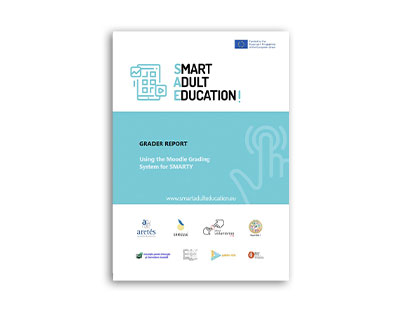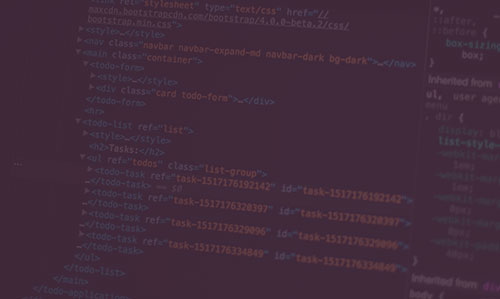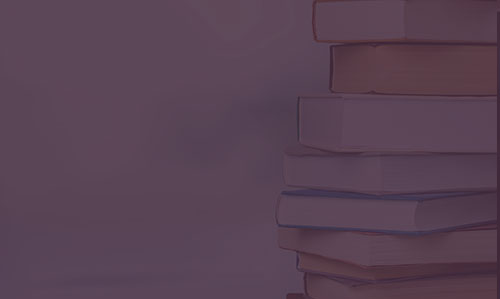Grader Report
All the grades for each student in a course can be found in the course gradebook, or ‘Grader report’, accessed from the Grades link either in the nav drawer or navigation block depending on your theme. The grader report collects items that have been grad-ed from the various parts of Moodle that are assessed, and allows you to view and change them as well as sort them out into cat-egories and calculate totals in various ways. When you add an assessed item in a Moodle course, the gradebook automatically creates space for the grades it will produce and also adds the grades themselves as they are generated, either by the system or by you. The grades displayed are initially displayed as the raw marks from the assessments themselves, so will depend on how you set those up e.g. an essay out of 36 will appear as however many raw marks that student got, not a percentage (although this can be changed later, see below).



 Español
Español Italiano
Italiano Română
Română Ελληνικά
Ελληνικά